Judul : Cara Memasang Fitur Dolby Surround Sound di PC atau Laptop
link : Cara Memasang Fitur Dolby Surround Sound di PC atau Laptop
Cara Memasang Fitur Dolby Surround Sound di PC atau Laptop
Cara Memasang Fitur Dolby Surround Sound di PC atau Laptop - Kualitas suara tidak bagus? Atau kurang sempurna? Menjadikan hari-hari mendengarkan musik terasa malas (Peace :D).DOLBY, pasti tidak asing lagi dengan salah satu fitur Surround Sound di kelas Premium yang terbaik. Saya disini akan share cara memasang fitur Dolby pada PC atau Laptop. Dolby memiliki 2 versi yaitu Home Theater dan Advanced Audio. Antara 2 versi tersebut memiliki perbedaan Fitur,berikut fitur-fitur yang dimiliki masing-masing versi :
Dolby Advanced Audio v2
- Surround Virtualizer (for built-in speakers) : creates a virtualized surround sound experience over the PC’s built-in speakers or over headphones.
- Volume Leveler : maintains a consistent volume across all content and applications according to where the user sets the volume level.
- Volume Maximizer : boosts the level of the audio signal so users can turn up the volume without causing noise or clipping.
- Graphic Equalizer : lets consumers tailor audio to their exact specifications using high-quality digital filtering.
- Audio Optimizer : improves the frequency response of the PC’s built-in speakers so content sounds true to the creator’s intent.
- Audio Regulator : eliminates or reduces distortion caused by the combination of overdriven speakers and amplifiers.
Dolby Home Theater v4
Dolby Home Theater v4 contains all Dolby Advanced Audio v2 features, plus :
- Surround Decoder : converts stereo content into 5.1- or 7.1-channel surround sound and converts 5.1 surround sound into 7.1 surround sound.
- Dialogue Enhancer : improves intelligibility of dialogue across all types of content.
- Intelligent Equalizer : monitors and adjusts audio to match the user’s chosen preset.
- Dolby Digital Output : provides real-time encoding of PC content into the Dolby Digital format over S/PDIF or HDMI™ outputs; users can then enjoy audio content from their PCs in surround sound on their home theater systems.
More can visit the following links : Dolby Home Theater v4 for Superior PC Sound
Cara Penginstalan :
Bagi Pengguna Windows 8 keatas bisa kunjungi : Dolby Home Theater: Now on a ThinkPad in your Area!
Bagi Pengguna Windows 8 keatas bisa kunjungi : Dolby Home Theater: Now on a ThinkPad in your Area!
- Download aplikasi Dolbynya (Link dibawah),pilih salah satu yang akan dipakai
- Setelah itu Extrack filenya seperti biasa
- Sebelum melanjutkan, jika menggunakan Realtek sebaiknya di Uninstal terlebih dahulu
- Instal Driver Dolbynya, pilih salah satu x86 untuk OS 32-bit atau x64 untuk OS 64-bit
- Klik Next, lalu ada pilihan. Pilih Dolby yang akan digunakan, DHT (Dolby Home Theater) atau DAA (Dolby Advanced Audio) dan pilih yang terdapat tulisan Release disampingnya, contoh saya akan memilih DHT (Release)
- Tunggu Proses penginstalan Driver selesai. (Jika ada peringatan, pilih saja Install this driver software anyway)
- Cek Driver apakah sudah benar seperti gambar dibawah ini,cara ceknya buka Device Manager :
- Jika sudah, selanjutnya Instal aplikasi Dolbynya. (INGAT jika sebelumnya pilih DHT, instal aplikasi DHT dan begitu juga jika memilih DAA instal aplikasi DAA dan jangan terbalik, bisa-bisa tidak akan berjalan sempurna)
- Setelah selesai,DONE. Akhirnya Dolby sudah bisa digunakan di PC atau Laptop masing-masing :D
 |
| Dolby Home Theater v4 berkerja dengan baik |
 |
| Bukti bukan hanya laptop Acer dkk saja yang bisa menikmati fasilitas Dolby Premium Sound :) #Peace |
Sekian tutorial dari saya Cara Memasang Fitur Dolby Surround Sound di PC atau Laptop. Semoga saat memasang Dolby sukses dan bekerja dengan baik.
INGAT ! ! !
- Untuk menghindari error,disarankan sebelum memulai buat System Restore terlebih dahulu.
- Admin tidak tahu untuk pengguna driver lain seperti chip VIA,Connexant,atau yang lain. Admin disini hanya mencoba chip Realtek saja. Jika ingin mencoba, boleh saja tetapi bukan tanggung jawab Admin. D.WY.O.R (Do With Your Own Risk)
Link Download :
Demikianlah Artikel Cara Memasang Fitur Dolby Surround Sound di PC atau Laptop
Sekianlah artikel Cara Memasang Fitur Dolby Surround Sound di PC atau Laptop kali ini, mudah-mudahan bisa memberi manfaat untuk anda semua. baiklah, sampai jumpa di postingan artikel lainnya.
Anda sekarang membaca artikel Cara Memasang Fitur Dolby Surround Sound di PC atau Laptop dengan alamat link https://techno.linkmedia.eu.org/2014/07/cara-memasang-fitur-dolby-surround.html



.jpg)

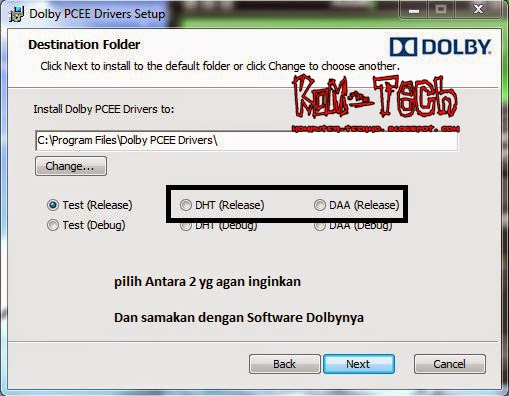


0 Response to "Cara Memasang Fitur Dolby Surround Sound di PC atau Laptop"
Posting Komentar